IQ Option Account Verification

IQ Option is a splendid broker for binary and digital options. Moreover, the platform allows for trading stocks, forex, ETFs, and commodities. It’s a platform fit for both amateur and expert traders, intuitive and convenient. IQ Option boasts of their demo account feature, through which trading aspirants can get comfortable with operating on the site without any risks as the site provides them with $10000 worth of dummy money.
Once you're all settled in with IQ Option and have decided you like the feel of the platform, you must take the step to solidify your relationship by verifying your account.
Whether you decide to get your IQ Option Account verification done to withdraw your profits or access all platform features, you need to have it completed if you plan to trade in the long term.
Don't worry, the process is straightforward and simple to complete. All you need are some documents and a scanner or a device to take photos with!
Documents Required to Verify Your IQ Option Account

To get your account fully verified, you need to provide papers with documented proof of three things:
1. Your Address of Residence
To verify your address of residence, you must provide a scan or a photo of any of the following, provided they are issued in your name:
Note: The document must contain your name and address. Ensure that it isn't older than 6 months and that the logo of the issuing company or government seal is visible. The image must show either the entire document or half of the document that clearly states the required details.
2. Bank Card Verification
You must verify that you are the owner of the bank card that you are using for transactions. This ensures no money laundering is happening.
You have to upload both sides of the card, making sure to obscure the CVV. In the case of the card number, keep only the first six digits and last four numbers, concealing the middle six. To give you a clear example, follow this.
1234 56XX XXXX 1234
You can do this through physical methods, such as blocking it with a piece of paper or digitally by using a photo editor application.
Note: The card must contain your name and be signed by you on the back. Don't forget to cover the details mentioned above.
Steps to Verify Your IQ Option Account
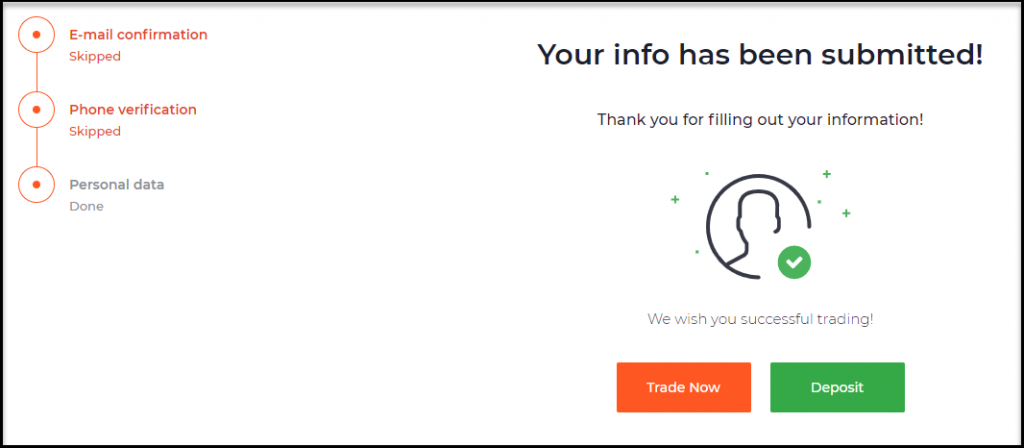
Following these steps will help you verify your IQ Option account:
Step 1: Log in to Your Account
From the account menu on the right-hand side, you have to click on the 'Verify email address' alert. Better yet, you can click on the verification tab from the same area.
Clicking on the tab will redirect you to the verification page, which lists the steps you need to take to finish the verification.
Step 2: Verify Your Email
Enter your active email address in the box and click enter. A pop-up will state a confirmation code has been sent to your email.
Go to your email inbox and copy the verification code. Get back to the confirmation page and enter the code in the box provided.
Know that this email will receive all kinds of confirmations, newsletters, and important updates you need to keep track of. Therefore, make sure you register your in-use email account.
Step 3: Verify Your Phone Number
Just like the email verification step, enter your phone number to get the confirmation code. Then simply enter the code into the blank space specified.
It is imperative that you use your actual phone number. You absolutely cannot register someone else's number as it would lead to you breaking IQ Option's terms and conditions.
Note: Email and mobile verification are optional, and you can get back to them whenever you want to. However, it is advisable to verify them, so you don't miss out on important notifications and turn on two-factor authentication.
All the following steps will be obligatory to verify your account.
Step 4: Verify Personal Information
In this section, you will be required to provide personal details, including your name, date of birth, country, address, and more.
Please only provide truthful information as incorrect details can lead to your account getting blocked. Moreover, ensure you enter your address the way it is listed in the document you intend to submit for verification.
Please note that all sensitive data shared with IQ Option will remain strictly confidential. Your data will never be disclosed to third-party members.
Step 5: Verify Your Identity
IQ Option requires you to submit proof of your identity so they can verify that you are trading on the account in your name, making you responsible for all transactions taken on the account.
As mentioned above, you can submit a scan or photo of your passport, Aadhar card, or driver's license.
Check the validity of the ID you choose to submit. Fake documents can call for an instant block on your account.
Step 6: Verify Your Address
Although this isn't an obligatory step, IQ Option may ask for verification at some point. Thus, it's best to get it done while doing the verification process to avoid any future holdups.
If you own the place you live in, a utility bill will be the easiest to procure. Gas, water, electricity, or a phone bill with your name and address will be acceptable too.
If you don't own but rent your place, you can use a bank or tax statement. Again, make sure the image includes your name, address, and the stamp and signature of the issuing authority.
Step 7: Verify Your Bank Card
IQ Option only allows traders to deposit money in IQ Option account and withdraw money from IQ Option account with modes of payment under their own name. This is done for anti-money laundering objectives.
To keep up with this policy, you must prove you are the owner of the card you are using for transactions. So, make sure you are only using payment methods in your name, not your parent's, sibling's, spouse's, or whoever else's.
Ensure you are obscuring the CVV and six digits of the card number as mentioned above for security reasons.
General Requirements of Uploaded File
Some mistakes new traders make that can complicate the process of uploading files for IQ Option account verification are mentioned below:
- The document must be scanned frontally, that is, from directly above.
- The image should not be cropped, and all edges should be visible.
- The photo cannot be black and white. It should be in full color.
- The picture must not be blurry, and all the information must be clear and easily readable.
- The document shouldn't be obscured by objects or glare reflections.
- The size of the file cannot exceed 8MB.
- The file can be uploaded in JPG or PNG format only.
Keep these instructions in mind while preparing the scans or photos of the necessary documents. This will make the whole process smooth and uncomplicated.
Why Do You Need to Get Verified?

All online brokers require some sort of verification from their users. There are various reasons for them to enforce their users to submit their documents:
To Prevent Money Laundering
Money laundering is hiding obscene amounts of illicit money to make it look legitimately generated.
To prevent it from happening, financial institutions must conduct in-depth verification.
To help you understand better, imagine someone depositing money in a fake account on IQ Option. They can simply trade a little and withdraw it again. On paper, it will seem like a legal method of earning money. However, this would be just one of many fake accounts used to turn black money white for the same person.
For this reason, IQ Option has a policy to have only one account per person and have them only use payment methods in their name.
Account Security
Once you've verified your phone number and email address, you can turn on two-factor authentication. This is crucial to keep your account safe from hackers and scammers.
Two-factor authentication is a feature that requires you to enter a verification code received on your registered phone number/email every time you log in to your account through a new device.
This keeps your account secure since people trying to log in with poor intentions won't be able to access the verification code required.
Receiving the code will also alert you of any such happenings so you can reset your password to ensure your funds are safe.
Make Withdrawals
To withdraw your profits from IQ Option, you must get your account verified first. This ensures you aren't breaking any company policies, such as providing false data or using someone else's bank card.
Therefore, to save time once you start earning money through IQ Option, you can get verification out of the way from the beginning.
Helpful In Case of Future Issues
If you are locked out of your account, you can smoothly get a hold of it through your email or mobile.
Or say your IQ Option account blocked for any reason, the platform would reach out to you through the email you have provided.
This is only possible if you have already registered your details through the verification process. Thus, it's vital to stay on top of these details to ensure you don't encounter any issues while trading on IQ Option.
FAQ
The IQ Option account verification process takes up to 3 business days as their specialists need to check the documents submitted thoroughly.
If for some reason, it is taking longer than this, you can contact their 24/7 support for help. Email their team at support@iqoption.com or call their hotline for a quicker response.
Note that IQ Option doesn't have an India specific phone number, but you can still reach them through their UK hotlines:
- +44 20 8068 0760 (London toll rate)
- +44 80 0069 8644
If you have access to the card, send a screenshot of the page for verification. However, some banks don't allow screen captures for security reasons. In this case, contact your bank to get a screenshot or use another device to take a photo of your screen.
If you are taking a screenshot, make sure to capture the entire page, not just the card's image. The logo of the bank must be visible as well.
You will have to change your registration data. Your account cannot be verified with your nickname as it won't match the details in the uploaded documents.
Contact support for the necessary steps to change your name.


 Português
Português  Indonesia
Indonesia  Thai
Thai  Tiếng Việt
Tiếng Việt  Italiano
Italiano  Français
Français  Deutsch
Deutsch